EmiWizardAn ActiveX control to fast develope and build wizard forms |
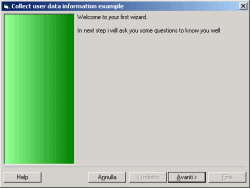 |
| Build this wizard with five line of code. Don't you belive? |
You know that program users like wizard that make things easly and like program that have much wizards.
But if you are a software developer you know that build a wizard is a very tremendous work, not because is difficult to make thing easly but because you must to fight with all user controls and program code used for the wizard in a single form. You must to wrote code to hide and show steps panel and steps controls, code to execute steps movements, propagate users data input untill the end of wizard where you, finally, can write the real wizard code, the code required to do what the wizard must do.
All this added works discourage developer that prefered to not use wizard but disappoint users that don't find what the want.
Free you code with wizard using this control. EmiWizard free you to think to create wizard and permit you to concentrate to the reale wizard scope: the finish step where you do what the wizard must do.
Moreover, with EmiWizard, every step is a different form and so you don't become crazy with all wizard controls and panels in a single form. Every step is built by a different form where you put only controls necessary to that single step and you write only code for that single step.
With this code you must execute the example wizard you see above. Is it funny?
Private Sub Form_Load()
wiz.AddStep "init", "Welcome to your first wizard." & vbCrLf & vbCrLf & _
"In next step i will ask you some questions to know you well"
wiz.AddStep "userdata", New frmUserInfo, "init"
wiz.AddStep "birthday", New frmBirthday, "userdata"
wiz.AddStep "finish", "Thanks for your input but for now we don't
" & _
"save them. Bye
bye", "birthday"
wiz.StartWizard
End Sub
Take a look to the help on line to learn with an online tutorial, how is simple to build complex wizard with EmiWizard.