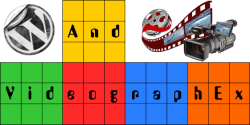
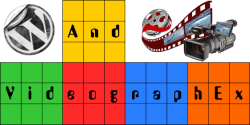
VideographEx is a theme for Wordpress blog platform. This theme transforms your blog into a YouTube-like website with a layout thought for distribution of multimedia contents
Using this theme you can distribute video locally uploaded or just available on some video platform such as
 |
 |
 |
 |
 |
|
 |
 |
 |
|
|
This theme makes some changes in your blog homepage to show, for every post, non only title and excerpt but also thumbnail of the first video in the post. Thumbnail has taken directly from external video platform when available.
This image shows the standard theme layout with some videos posted.
If external video platform doesn’t support thumbnail (only MySpace at this time) or you don’t like default thumbnail or your post doesn’t have video, theme give you alternative methods to select a thumbnail.
Another change makes by theme involves the post page. Here the first video included in the post is always shown at the top of the post wherever you put this video when create post. This gives your site a look and feel similar to other video platform such YouTube.
Include videos in you post is simple too. This theme use Viper’s quicktag plug-in to add to Wordpress editor a toolbar with support for many external video provider and include a video is so simple as copy and paste the URL video you see in the address bar when you see video in the remote site.
If you want more information about theme feature, you can take a look to this video.
If you want to take a more inside look, there is a demo website that use this theme.
This theme must be installed on an empty blog. I don’t suggest to install it on an existing blog with posts.
First of all you must install Viper’s quicktag plugin. This is a standard wordpress plugin so you can install it directly from your plugin page in the admin panel.
I’d also suggest getting Lester Chan’s WP PostRatings plugin as it allows users to rate your videos and adds a lot to the site. This is another standard plugin so you can install and activate directly from admin panel.
This is an official Wordpress theme so you can download it from the offical Wordpress theme directory or directly install it from your admin panel. Else you can download this theme from here and unzip it in wp-content/themes Wordpress folder or uncompress all files in your local computer and upload them in your remote website via FTP under a folder wp-content/themes/VideographEx.
Then, go to your themes manager under admin panel and activate this theme.
Create an empty page called “Archives” and apply the XHTML Sitemap template to the page. In other words, in Wordpress, click on “Write”, and then below that click on “Page”. You want to create a new page, not a post. Make the title of this page “Archives”. You don’t have to add any other text or anything. Just scroll down until you see a section called “Page Template”. Click it and then click the drop-down box there and you should see xhtmlsitemap as an option. Select that and publish the page. This will give the top navigation link “Categories:” a destination.
As an alternative to the stable archive above, you can install a development version of this plugin directly from its SVN location. Change to the 'themes' directory and install the plug from SVN
svn co https://svn.micso.net:666/bruni/wp/VideoGraphEx/trunk/VideoGraphEx VideoGraphEx
If all this seems confusing, take a look at this video that shows how to install VideographEx on a fresh Wordpress.
Solved only some bugs and added a workaround for Vimeo thumbnails. All these changes involves functions.php so, to upgrade, you could only overwrite functions.php in your website.
A few changes in this upgrade. If you are not interested in left-header logo image you can simply overwrite functions.php inside your theme directory and nothing of your graphics will change and you will have support for f4v thumbnail.
Remember however that pseudo-streaming support for mod_h264_streaming module for lighttpd and apache
is currently an unsupported functionality of viper's plugin.
In his forum Viper informs that it's just enable, in his standard plugin, the possibility to activare mod_h264_streaming using this sintax:
[flv flashvars="streamer=lighttpd"]http://yourdomain/youpath/youvideofile.f4v[/flv]
This theme comess from a parent theme called Videograph and developed by ZoomStart. VideographEx inherts from its parent the general idea of trasform a blog into a multimedia distribution website and the general layout of index and post pages.
But VidegrapherEx try to complete some lacks of the origin theme. As an example, Videgraph support only YouTube video and no videos from other sites while VideographEx support many more videos as explained above.
Besides Videgraph use custom field to select the video to embed VidegraphEx use Viper’s quicktime that, almost for me, are more intuitive, simple to use and to mantain.
VideographEx shares however more code with Videograph and, in fact, VideographEx is backward compatible with Videograph syntax so if you have a blog with Videograph and wish to upgrade to VideographEx you can do without lost your videos.
Thanks to Shane of ZoomStart
This a modding of ZoomStart Videograph theme. Thanks to Shane for having shared his code with us via GPL license. Without his theme, this theme shouldn’t be born.